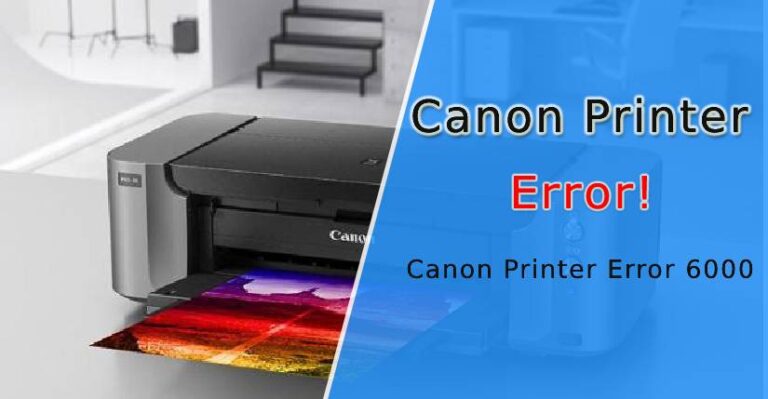How to Find out Canon Printer Default Password

Canon printers come with a default password to secure them from intruder access. The Canon printer default password ensures that only authorized users can access the printer. This protects sensitive data and prevents unauthorized printer setting changes. This default password protects the printer from malicious hackers and other security threats.
It also helps to ensure that the printer is used for its intended purpose. It is not used to access sensitive data or make unauthorized changes to printer settings.
The Canon printer’s default password varies depending on the model and type. Most of the time, the default username is “admin” and the default password is “7654321”. You can find the exact password for your Canon printer in the user manual or by contacting the manufacturer directly. By setting a default password, Canon can easily reset the printer to its factory settings, so the device is not compromised or malfunctioning.
This ensures that the printer is secure and can be restored quickly and easily. In this article, we can discuss how to manage Canon printer’s default password. Here you can also get the best steps for Canon printer password.
How to Manage Canon Printer Default Password
Canon manufactures optical and imaging products, including cameras and printers. Canon machines automatically begin the initial setup when they are turned on for the first time. You must log in as an administrator after selecting the language to set critical items related to network and security. There is also a need to know the process of how to manage Canon printer’s default password.
Setting Passwords on Canon Devices
It’s best to set up a system with an administrator to manage a Canon machine. The machine will be operated by general users under the direction of the administrator. Networks, security, and operating rules are determined by the administrator. Whenever necessary, he provides access to each user.
When we are talking about the Canon printer default password so there is a need to know it in detail. In default settings, “Administrator” or “ADMIN” is the username, and “7654321” is the password. In some cases, administrators will be provided with login credentials at the time of purchase. A machine’s serial number is the default password in that case.
Why You Need to Change Canon Printer Default Password
When you leave your Canon printer’s default password, it can leave your device vulnerable to hackers and other malicious actors. By changing the default password, you can protect your data and ensure that only authorized individuals can access your printer.
The default password is usually generic, making it easier for hackers to guess. By changing it to a unique password, you make it much harder for hackers to gain access. Your device can be more secure if you set up two-factor authentication.
It is recommended that you change the default password when working as an administrator on the machine. The administrator of the printer is the only one who knows the newly created password. You can also ask the primary user to grant you access again if you are a general user of the machine whose login credentials have been changed.
Passwords on Canon devices can be between 4 and 32 characters long. You may use single-byte alphanumeric characters (letters and numbers). To increase security, Canon recommends using a minimum of eight characters. You can always initialize or reset the machine settings if you have changed the Canon printer’s default password. When you restart, you’ll need to enter it again.
How To Find Canon Printer Default Password
It is also necessary to know how to find the Canon printer default password for your printer. Below are the Canon printer username and passwords for PIXMA, MAXIFY, and image PROGRAF PRO-1000 models.
- When printing a document, a username and password are required.
- Passwords must be either Canon numbers or printer serial numbers (if specified).
- Canon will be the password, and ADMIN will be the username assigned to the printer model number below.
- Canon printer serial numbers serve as admin passwords if they are Canon printer serial numbers.
When you purchase a Canon product, the password is set. The default password for the printer is the serial number. A sticker affixed to the printer displays the printer’s serial number. You can use nine alphanumeric characters (four alphabets and five numbers).
Users can access the Canon printer console through one of the above-mentioned pairings. You can create your password once you have access to the printer console.
Steps To Reset Canon Printer Password
You can also quickly reset your Canon printer default password. There is a need to follow the below steps to reset the Canon printer password.
- You need to navigate to the printer’s control panel and set it up.
- Reset the device settings by going to the device settings.
- You can restore default settings by selecting “Reset All.”
- The default username and password provided above can now be used to log in, and a new password can be created if needed. Here are some tips for connecting your Canon to a Wi-Fi network quickly.
Canon printer default passwords need to change. The primary reason is that official printer companies are constantly changing them to protect their data. By changing the printer settings, you will need to generate a new Canon default password.
Set Canon Printer Default Username And Password Quickly
It is not uncommon for Canon printers to go offline, at which point the username and password need to be changed. You can set any printer model as a default mode by following the steps below.
- You can use Chrome, Safari, or Firefox as your internet browser.
- To begin with, type the https://machine’s IP address in the address bar.
- There is a need to check the server name if these steps don’t work out.
- At this point, you can enter the default username and password of “init pass”.
- Now choose the admin tab.
- You will see a pop-up window where you need to enter your newly created password.
- To set a default password, confirm the field when you fill out the new form.
- After that, you can tap “Submit.”
Now you can quickly use the Canon printer after using the Canon printer default password.
Wrapping Up
You can easily use the Canon printer default password. There is also an option for users to change it or reset it. It is also important for users to follow all the steps perfectly so they can smoothly protect and use your printer. More service related canon printer like fix Canon Printer Not Printing Black, fix Canon Printer Won’t Connect To WiFi



![Canon Printer Offline Status on Windows 7 Issue [Solved]](https://printererrorcode.com/wp-content/uploads/2019/04/Canon-printer-Offline-Status-on-Windows-7-768x512.jpg)