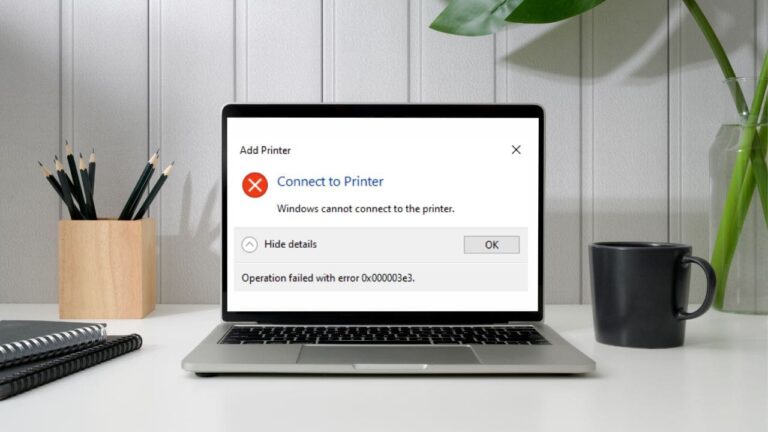Methods To Clean Laser Printer Toner Cartridge

Periodically cleaning of laser printer toner cartridge is essential to improve print quality. This also enables the business concerns to keep their printing assets for the long term in use.
With this, timely cleaning assists in protecting printers from coming harmful defects. Therefore, to prolong the life of laser printer cartridge manufacturers provide two ways of cleaning system – per-programmed cleaning and manual cleaning.
In this write-up, we have discussed both ways that can give good health to your printer cartridge and printouts.
Lets Begin…
Methods To Clean Laser Printer Toner Cartridge
1. Cleaning Cycle With Software
This is a per-programmed cleaning process, that can work effectively in minor situations. But, if the conditions are serious, choosing manual cleaning is most preferable. Here, we have steps for cleaning cartridge by software or per-programs.
Step#1: First you need to install a laser printer utility drive in your printer connected system. You can use a CD/DVD or pen drive for this purpose that comes with the printer packaging. If you don’t have any driver software, just log in to the printer manufacturer website and download the drivers from there. Most probably, you will find this driver in a zip file. Extracting it, from there will help you in successful installing.
Step#2: Once you will be able to successfully install utilities, click on the “Laser Printer Cleaning Cycle” from the toolbar. Proceeding with the given steps (vary from printer to printer model) will help you to clean the print-head and cartridge. This process may consume some ink. But will provide you clear printouts for next time. Remember, as this consume more toner, so keep your toner cartridge level above the minimum.
Step#3: After competing for printer cartridge cleaning process, restart it. And take printouts. This will ensure you whether your cartridge is clean or not. If you are still getting the same print results then choose the manual cleaning method.
2. Manual Cleaning Method
Manual cleaning is a superb method of cleaning which is working well from decades. But, to apply this you need to know a complete detail for cleaning supplies and the right way to open and shut printer.
Therefore, it is highly recommended to read manufacturer instructions before going to clean. If you don’t have here we have complete details about supplies and processes. You need to just follow them:
3. Cleaning Supplies
Here we have a list of required cleaning supplies. These can be easily available with your nearby local hardware store.
Gloves: To save your hand fine powder, it is advisable to wear latex gloves.
Toner Vacuum: Toner vacuum is a special device created to clean toner cartridge. This device is different from a standard vacuum cleaner. Therefore, do not get confused while buying. Ask vendor toner vacuum specifically. It helps in cleaning dust particles around cartridge and printer. It’s filter trap the toner particle and helps in cleaning. You can also order toner vacuum from online stores too.
Activated toner cloth: This is also a specially designed cloth clear toner spreading during cleaning. This is a disposable cloth. Use and Throw is the only solution.
Isopropyl alcohol: The alcohol used to clean CDs and DVDs is the best to clean your printer cartridge.
Mask: The protection by the mask will protect you against toner entering into mouth. Toner inhalation can directly affect your throat and lungs that can also become a cause for death. Therefore, choosing any mask between painting or sanding will be adequate for you.
Paint Brush and Cotton Swabs: You can also use your used toothbrush whose bristles are hard and short. Regular size cotton swabs are the best solution.
4. Steps to Clean Printer Cartridge Manually
Step#1: The first and most important step is to read the user manual instruction first. As this will save you from any severe damage even while opening or shutting.
Step#2: Turn off your laser printer at least half an hour before cleaning. This will help the components to let cool.
Step#3: Now, it’s a time to clean Toner cartridge, therefore wear your gloves and put your mask properly. Remove the cartridge carefully as per the given instructions.
Step#4: Separate all the components such as cartridge’s toner bottle and drum unit. And keep the drum in dark light place. While removing, be careful it should not be turned.
Step#5: Once everything detached, wipe the toner cartridge properly with activated toner cloth only.
Step#6: Now by using a toner vacuum cleaner, remove all the spills around printer and toner cartridge. Using the vacuum eliminates the chances of mistakes. But, be sure it should not touch the internal components of the printer.
Step#7: After vacuum clear all the components of the printer using paint or toothbrush. This will let the printer properly clean. While cleaning, give preference to a toothbrush than a paintbrush. As its hard and short bristle can clean cartridge and printer properly.
Step#8: As your printer and cartridge are open, never leave the opportunity to clean paper feed roller also. As the ink accumulated on the roller is also a biggest cause for faded and poor quality prints.
Step#9: Finally, once your printer is properly cleaned, reinsert as the components as directed by the manufacturer. The cartridge cleaning process is over.
Now take the printout to check and verify results.
At the End
Hope above methods will help you to clean laser printer toner cartridge. If you found any other method then must share with us in the comment section below or you can visit our website to share your thoughts.
Till then take care and happy printing 🙂