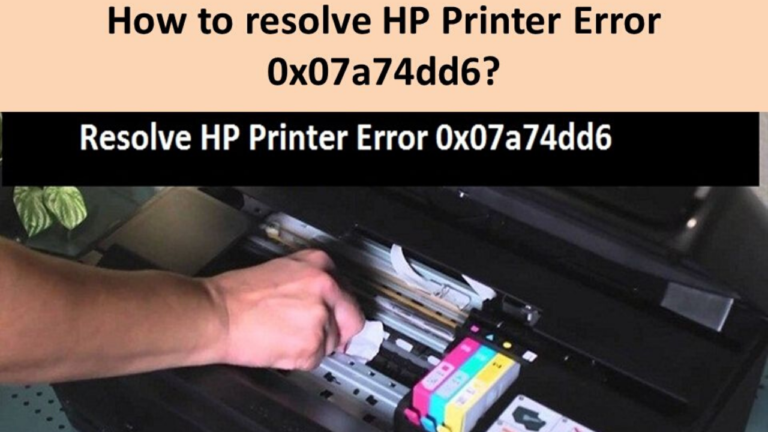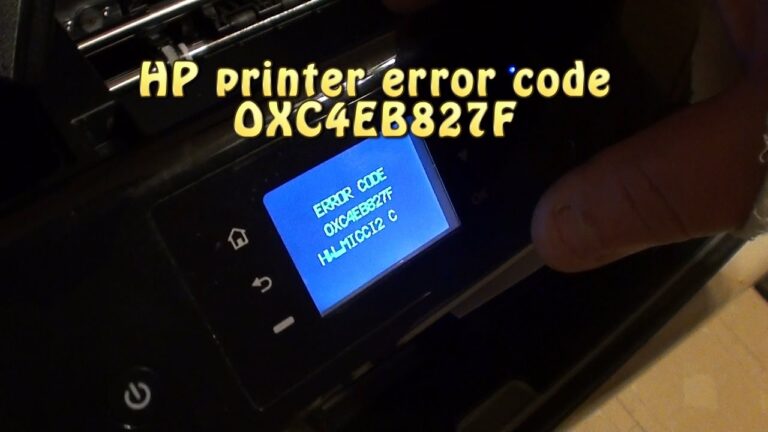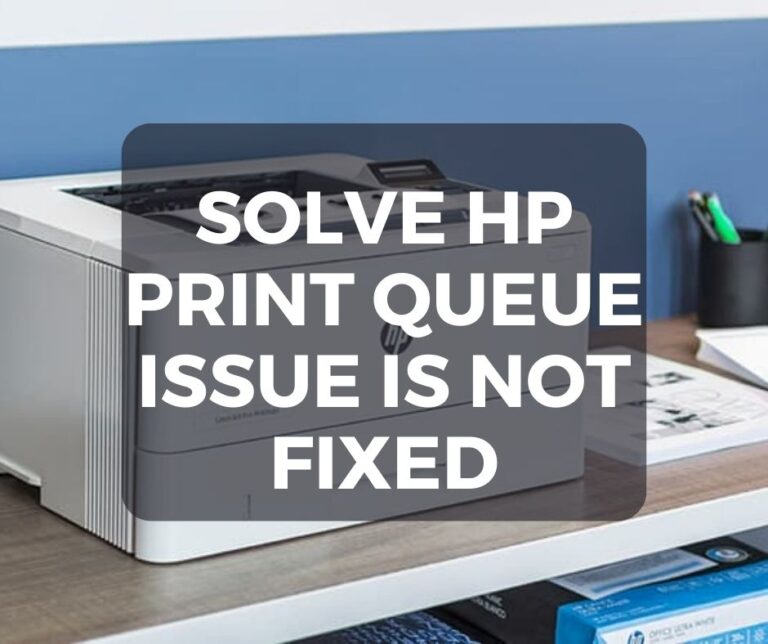HP Printer Error 0x6100004a | Here’s How to Resolve It
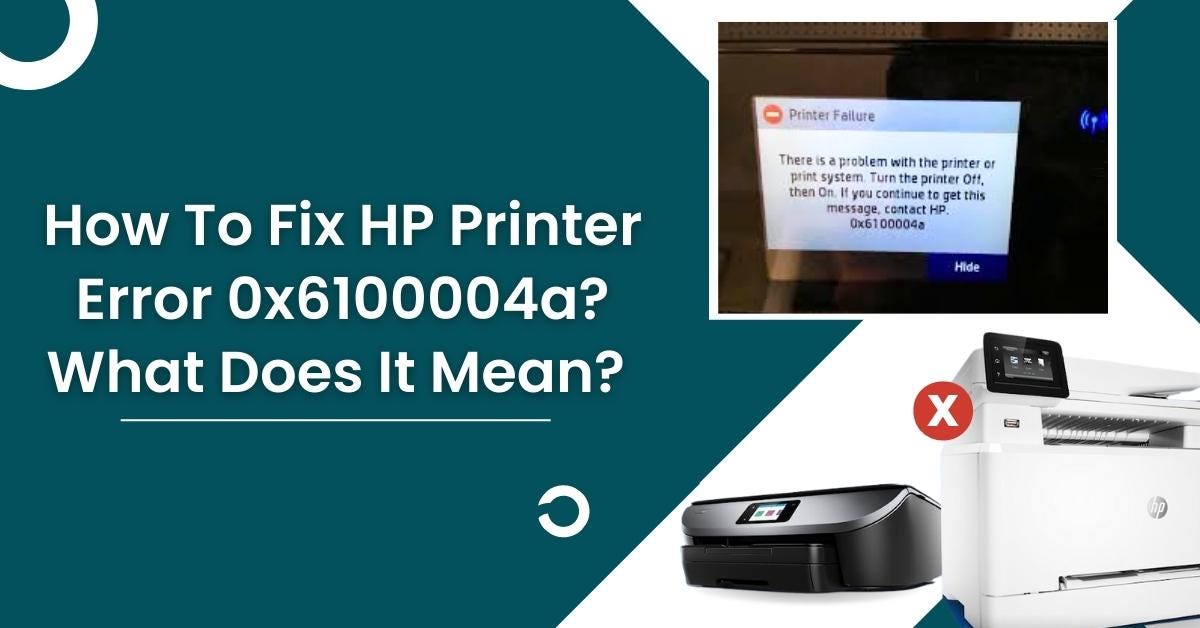
Have you ever encountered HP printer error 0x6100004a? If your answer is yes, could you fix this problem? If not, then you don’t have to get upset, as here we will provide you with easy and effective troubleshooting steps.
HP printer is a smart all-in-one printer that provides output capacity, reliability, and efficiency. This device is capable of printing everything from documents, to email and web pages.
But sometimes, it fails to serve properly and leads to multiple errors. Many users have reported that they encounter the HP printer error 0x6100004a. There could be several reasons that can lead to the same problem.
If you are also struggling with the same issue and wondering how to fix HP printer error 0x6100004a. Then you are at the right place, as the following comprehensive guide will assist you in resolving the same problem.
Although facing this error code on the HP printer is quite common, every user encounters this. But in this, the good thing is that this problem is curable and can be fixed in just a few simple and easy steps.
If you are not able to resolve the HP printer error 0x6100004a on your own, then below are some simple and effective problem-solving solutions. You simply need to go through the following methods to rectify the same problem.
What are the Causes of HP Printer Error 0x6100004a?
Before finding solutions to fix the problem, it is necessary to get familiar with the cause of the problem. So, the following are some common causes for this error code on the HP printer.
- Firmware glitch.
- Outdated and corrupted firmware.
- Close ink cartridge vents.
- The paper got jammed or stuck.
- Unexpected mechanical interruption.
Steps to Troubleshoot the HP Printer Error 0x6100004a
As of now, you have understood the common root causes of the problem, now it is time to fix it as soon as possible. So, now without wasting a single minute, go through the following simple and effective solutions.
1. Clean the Ink Cartridge Vents and Contacts
At times, due to blocked ink cartridge vents and contact can lead to the hp printer error 0x6100004a. So, to fix this problem, you should clean the ink cartridge vents and contact.
In this, all you need to do is clean the cartridges and then install them back. To clean the air vent and contact use a pin and lint-free cloth or dry cotton swab to clean the accumulated ink or debris.
You can also use distilled water, make sure that you don’t use the tap as it contains contaminants that can cause damage to the printhead. After cleaning the cartridge, reinsert each cartridge carefully into its slot.
2. Check for Firmware Glitch
If you are using the printer for a prolonged period or after an unexpected interruption. Then there is a chance that you will encounter the hp printer error 0x6100004a.
So, to resolve this problem, you need to reset the entire printer. You can also visit your device to uninstall the software and set up the HP printer again from the start.
3. Reset the HP Printer Mechanism
There are many users who are not aware of how to reset the printer. Resetting the printer is the universal method and also gives a fresh start to it. The following are the steps to reset the printer.
- Firstly, turn on the printer and if it is making noise, then wait until it becomes silent.
- Then disconnect the power cord from the rear side of the printer, while the printer is on.
- Once the power has been cut off, then also remove the power cord from the wall outlet.
- After that, wait for a couple of minutes, and plug the power cord back into the power outlet.
- Now reconnect the power cord back to the rear side of the printer, and turn the printer on.
- Once it gets turned on properly, take a test print to check if it works now or not.
4. Clear the Paper Jam
Another possible cause for the hp printer error 0x6100004a is jammed paper inside the printer. So, in this, all you have to do is clear the paper jam. Here is how to clear the paper jam in your HP printer.
- Turn the printer off, and open the ink cartridge access door.
- Then disconnect the power cord from the printer and also from the power outlet.
- After this, check for any piece of paper that is causing the blockage in the carriage movement.
- If found, then remove the block, and make sure that the feeder tray is empty while doing this.
- Next, if there is dust in the paper feeder tray, then you must clean it.
- Once cleaned properly, close the access door and connect it back to the power outlet to turn it on.
5. Check the Status of Your Printer
If still facing the same problem, then check the status of your printer. Sometimes, this error code occurs because the problem might be with the printer itself. Below are the instructions to check the status of the printer.
- Open the Start menu and click on Control Panel.
- Then choose Device Manager and click on Network Adapter.
- Now click on the network adapter which you want to check, and then on Properties
- After that, check whether your printer is functioning properly or not.
- While checking the printer status, also update the printer driver.
6. Factory Reset the Hp Printer
The next step to rectify the hp printer error 0x6100004a is factory reset. This will remove all the settings that you made, and bring the device back to its factory mode. Here is how to factory reset your printer.
- First, you have to turn on the printer and remove the power cord from the printer.
- After that, take out the power cord from the wall outlet as well.
- Then wait for at least a minute and make sure you don’t touch anything on the printer.
- Now reconnect the power cord on the printer, and also on the power outlet, then turn on the printer back.
- Once done with all the steps, take a test print to see if the error code is resolved or not.
Sum up
Certainly, the above easy and effective troubleshooting methods will help you with how to resolve the hp printer error 0x6100004a. Now whenever you see the same problem, follow the given guide to resolve it.
Fixing this problem on the HP printer does not require too much workaround, and it is a very simple task. So, to rectify hp printer error 0x6100004a from your HP printer, follow the above methods as given.