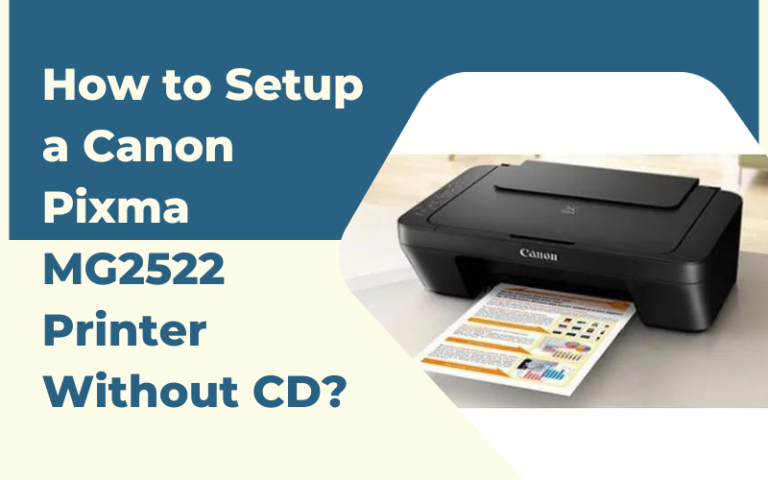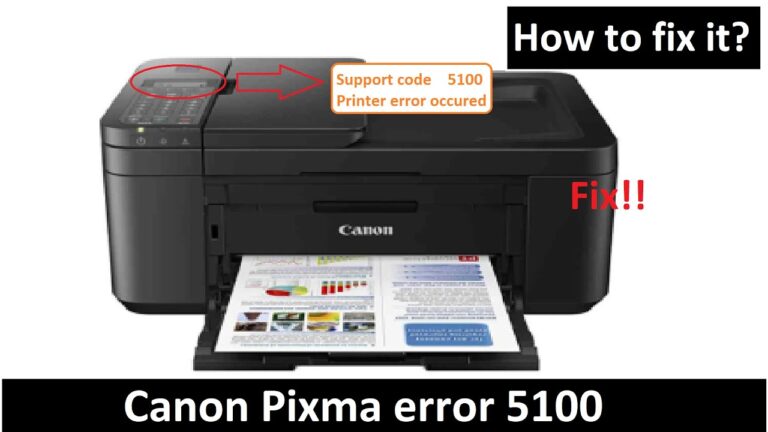Canon Printer Error P02: Get Instant Solution to Fix Issue
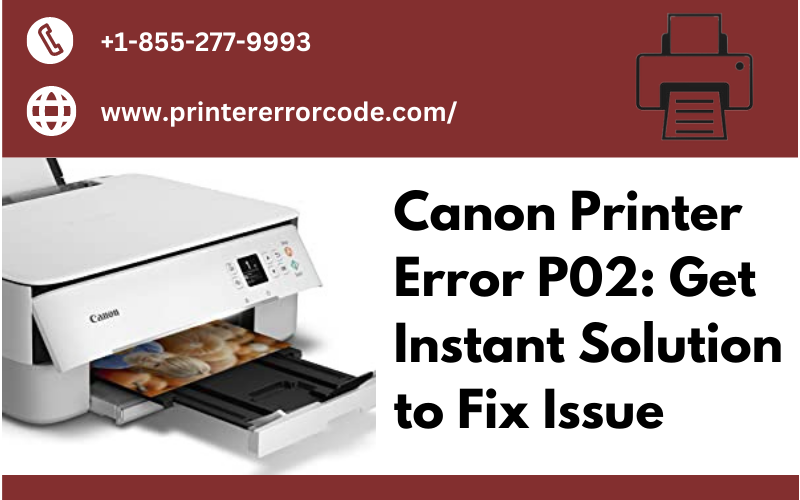
Struggling with Canon printer error p02, well here are some effortless and effective, which will help you in fixing this on your printer. This error sounds complicated, but don’t worry you have arrived at the right place. Canon printer permits the printing, scanning, and copying of photos, documents, and images. It carries text and graphic output from a computer and moves the details to paper. And it also equips other functions like scanning and copying documents and images. But at times, it is incapable of executing its function appropriately which leads to several errors. Canon printer error p02 is one of them, there are multiple reasons that can lead to this problem.
Causes of Canon printer error p02:
Following are the reasons that can cause Canon printer error p02:
- There might be some problem with the ink cartridge.
- Or the printer is unable to connect with the ink cartridge.
Due to the above reasons the printer stops printing. Whatever the reason is, this error is curable. And you can rectify this issue on your own. To resolve this you don’t need to take help from someone. However, a person who is not technical might have difficulty while doing this.
Methods to resolve Canon printer error p02:
This issue usually occurs due to some problem with the ink cartridge of the printer. Before proceeding with further steps, go through the below-mentioned techniques to get rid of this problem in the Canon printer.
- Firstly, turn the printer off by pressing the power button on the printer. And leave it closed for some minutes.
- Then turn the printer on again and move the ink cartridge, in order to check whether a foreign object i.e., paperclip, pin, or other thing is not stuck inside the printer.
- If you want to take the cartridge out completely then you can, and do not forget to place it back.
- After this clean the printer carefully, and start cleaning from the tray area. Use torchlight in order to make sure that you clean it entirely.
- If you find something unfamiliar object, then remove it with the help of tweezers or pliers to take that out carefully.
- Also, check inside the printer by removing the print head. Make sure there isn’t anything inside the printer, that might be hindering its function.
- After this, clean the encoder, and ensure that you use a lint-free cloth while cleaning the encoder strip. Clean it thoroughly and gently.
- To make sure the printer is working properly, check for any leaks and defects in the carriage, logic boards, and carriage motors.
Some other steps, in order to fix Canon printer error p02:
Here are some other steps, which will assist you with the Canon printer error p02 problem. You just have to go through the instructions as mentioned.
1. Perform power cycle:
- Firstly, press the power button and turn the printer off.
- Wait for a few seconds and then turn on the printer again.
- Once the printer is turned on, move the cartridge from left to right.
- And also make sure that there is no foreign object inside the printer.
2. Remove obstructions:
- Take out the cover of the printer main access.
- The holder of the printhead will change into an ink adjusting position.
- Keep the cover open and unplug the power cord of the printer.
- Now, slide the carriage to the right side, and release it when it stops at one place.
- Also, look for any obstruction on the left and the center of the carriage.
- If there is any obstruction or foreign object, then remove it with the help of the nose plier.
- After this, slide the carriage on the left side, until it becomes stable.
- Find the locations of the obstruction, and be careful while clearing the obstructions.
- Also, clean the encoder strip with a lint-free cloth.
- At last turn the printer on and check whether it is working properly.
Sum up:
Certainly, the above steps will be able to help you with How to fix Canon printer error p02. Canon printer is the best printer among all the printers and it allows users to print their documents smoothly. It also offers many functions, that include printing, scanning, and much more. You just have to follow the above methods step by step. There are multiple Causes of Canon printer error p02. In order to fix this problem, you just have to follow the above methods properly. If the Canon printer error p02 still persists, then ensure that none of its parts are defective. Are still stuck in the same place? If the issue still persists, then in this case, you need to get in touch with experts, who will provide you with full assistance. Or you might need to bring your printer to the workshop for repair.
We have also solution of Canon Printer Error 6a81, Canon Printer Offline Mac , Canon Printer Won’t Connect to wifi