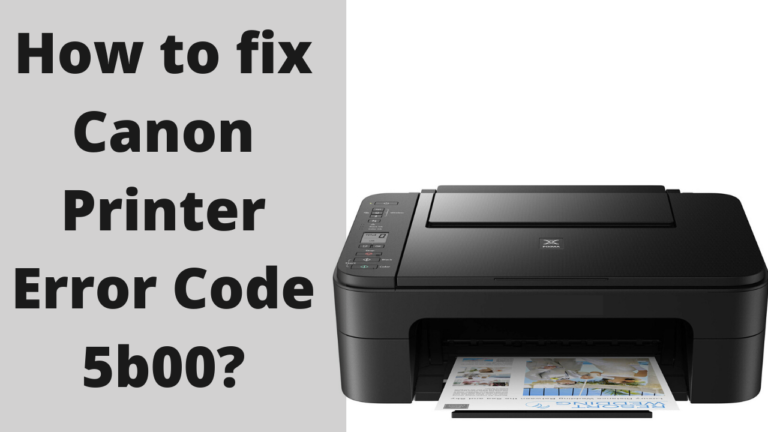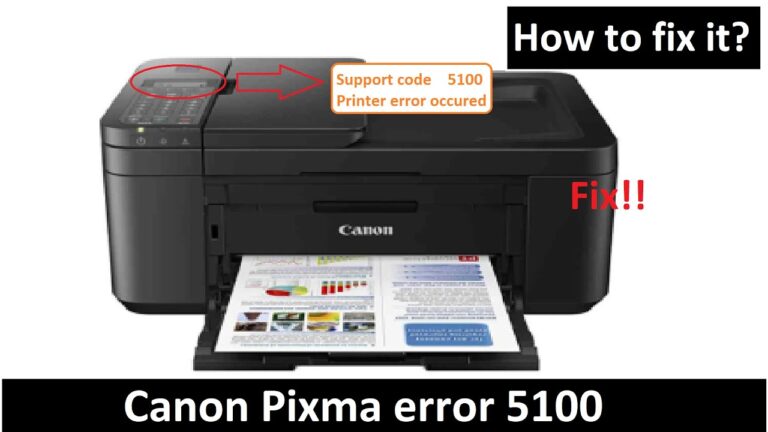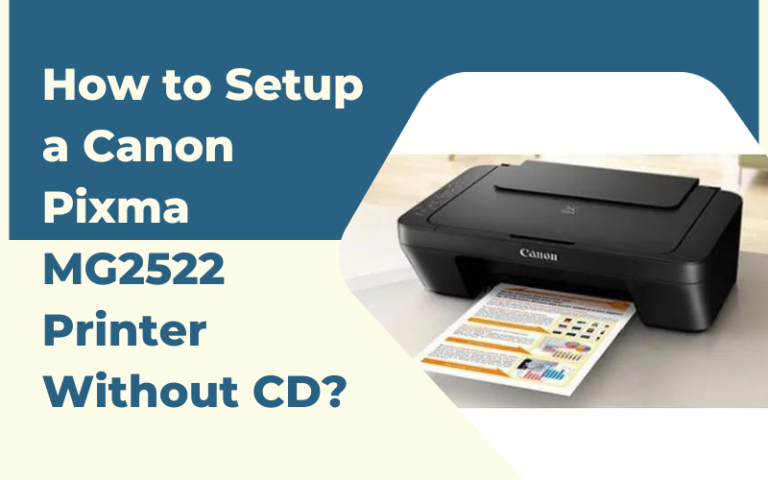How to Fix Error B200 for Canon Pixma MP560?

The use of print technology has made an advancement in terms of faster, smoother, and quality prints. Such needs are rightfully served by the Canon printers with an improved presentation. They are highly demanded by the people for their reliable performance in creating an accurate and exact copy.
Here, we are going to discuss one such model, i.e., the PIXMA MP560 Wireless Inkjet printer. If you own this product and are facing a Canon MP560 Error B200 issue, then you have come to the right place. Read the article to know about the affected areas that delay your print.
When you are shown this error, it means that there is a problem with the printhead. It can arise out of the following:
- A faint and clogged print can cause this to happen
- A low-quality cartridge can create the problem
- Interference with the paper tray
- Dry and refilling of the ink tank
Learn to Fix These Errors on Your Canon Pixma MP560 with the Following Measures:
Method 1 – By Repairing the Damaged Cartridge
- Start by removing the power cords and unlink the printer off with other connected devices.
- Now, try to uncover the head to see the ink tank.
- Remove the cartridge cautiously and see any spillage of ink inside.
- Carefully detach the print head and clean it with the cotton cloth and its surrounding areas.
- Replace the damaged cartridge with a new one if required.
- Place the cleaned component in its respective place.
- After that, connect the device to the main computer.
- Turn on the power source to see the device led is blinking form.
- The final step is to click on the ‘Run Head Alignment’ option to track a test print.
After following the above instructions, your printer will be able to function in a normal state.
Method 2 – Fix the Error Through Automatic Route
- Firstly, make sure that you have a stable internet connection to solve this error. It is also necessary to have administrator access to the PC.
- Check if your ‘Canon IJ Printer Utility Software’ is up-to-date. If not, then try to update it to make it compatible with your computer system. Installing the latest version can do the needful.
- In the settings option of your computer, select the ‘Device and Printers’ option.
- Click right on the model name that is Canon PIXMA mp560, and choose the properties.
- Tap on the ‘Maintenance Box’ to select the ‘Deep Cleaning’ option.
- With the above steps, to cleaning through an automatic route gets done.
- Now, run a ‘Nozzle Check’ in the maintenance menu.
With this, you have successfully done the troubleshooting via administrator access.
Method 3 – By Checking on the Print Head
- Turn off the switchboard to delink the printer.
- Take out the print head and clean it properly with cotton pads.
- Now re-attach it and keep it to the larboard side.
- Long press the printer power button to almost five minutes.
- Now, establish the link to the PC and start the machine.
- Give a print test run to check if it is doing the job correctly.
You have to follow these steps in the correct order to let it function appropriately.
The above solutions can easily remove any abnormalities in the device. If these measures aren’t doing much to your rescue, then a technical expert can eliminate it effortlessly. To put an end to these situations, try to maintain a strict guide to use the printer efficiently.
At the End
Here, reading the Canon manual will suffice the need because the said error occurs when you are, using cheap ink on a standard Canon machine. So, while you are having trouble dealing with this issue, you can take professional help.
A canon copier is a blend of speed and high-quality output. They are very economical especially, the inkjet printers. However, the issue with the printhead is quite common in the same, as they are less durable and get damaged easily.
This arises when you are using a foreign cartridge that is a non-Canon ink. In such a case, the device is unable to recognize the product and can cause the malfunction to appear.
The above methods can help you to solve the Canon MP560 Error B200 problem in an effective way. Hence, try to follow the directions in the right manner.
A missed step or wrong click must be avoided to diagnose the printer machine. With the subsequent self-corrective steps, you can configure the issue without difficulty. In case it is still hampering your work then connect to the specialist and get it solved on time.
To know more about the repair service getting in touch with a skilled and qualified person can be your ideal choice to fix Canon Pixma MP560 and other printer related issues.