Solution to Fix Canon Printer Error 5100 – Ultimate Guide
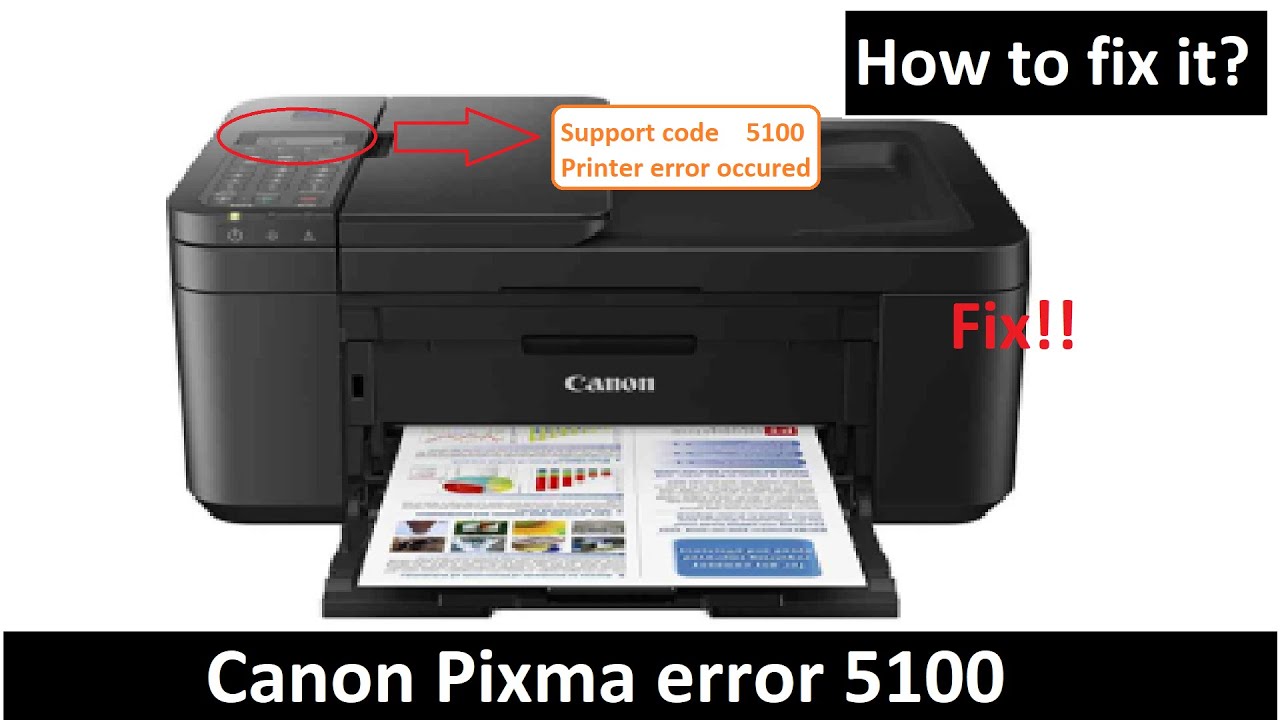
Canon printer error 5100 is related to ink cartridge fault.
The most possible reason behind the occurrence of this error is the impediment in the paper feed path or any packaging material which was left inside the machine.
In this article, we will provide possible recommendations to solve this error 5100.
Follow the below-given Methods to Fix Canon Printer Error 5100
1. Reset the Ink Cartridge
The incorrectly set ink cartridge can prevent your printer device from functioning and it may prompt Canon Error 5100 to occur. To solve this issue, open the printer’s front panel and rearrange the cartridge.
2. Reset the Printer
Sometimes it becomes necessary to reset the printer, in every few days for its smooth functioning. If you are facing Canon printer error 5100 on your printer then you can troubleshoot it by simply resetting your printer device.
In order to reset your printer, press the stop button, hold it for 5 seconds and then release it. Now the printer is reset and it should work fine now.
3. Debris in the Printer
By cleaning your printer, you can fix Canon error 5100 very easily. There are chances that any small or torn piece of paper or any packaging material may have left inside the printer.
Even small debris can trigger error 5100 so make sure nothing should be left inside the printer machine.
In such case follow the below steps:
- Unplug your printer device.
- Remove the papers from the printer
- Tap twice to remove any obstruction found in the paper feed path.
- Now, plug the chord again and turn your printer on.
- You can also blow the insides out of the printer with compressed air to remove any debris or material inside.
4. Paper Jamming
Sometimes you may bump into this Canon error 5100 while printing and you cannot remove the paper from the output slot. That’s all because of the paper jam.
The paper lingers inside the machine and cannot eliminate paper from the printer machine. In such a case, open the printer’s back panel and check if the paper is jammed inside or not. Prefer to re-arrange the paper stack again in the tray to prevent future jamming.
5. Clean The Printing Strip
This is also known as encoder strip, the white plastic material placed inside the printer. This strip basically sits on the top of the drive belt.
Any type of ink smudges or dirt on this strip can cause error 5100 so always check for this printing strip if it is clean or not. If you see any kind of dirt or ink sitting on it, then wipe it off using a soft tissue or cloth instantly.
Get Help from Experts
We hope that the above-mentioned methods will fix your Canon printer 5100 error on your PC. But in case your problem is not solved yet, we are here to help you.
All you need to do is dial our helpline number and get in touch with our expert technicians will resolve your printer related issues in minutes.

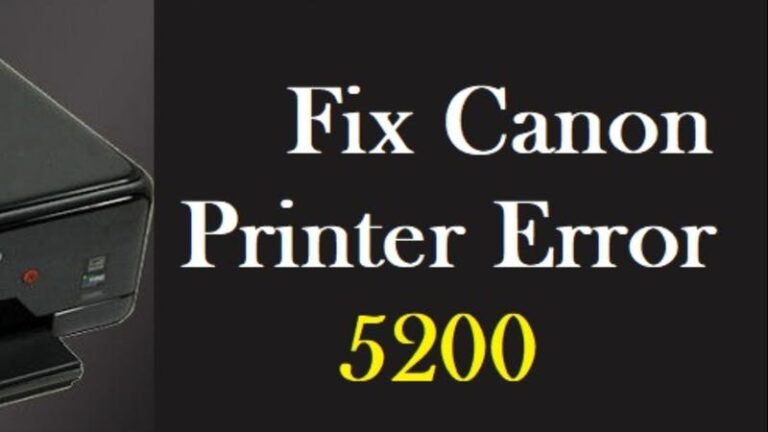

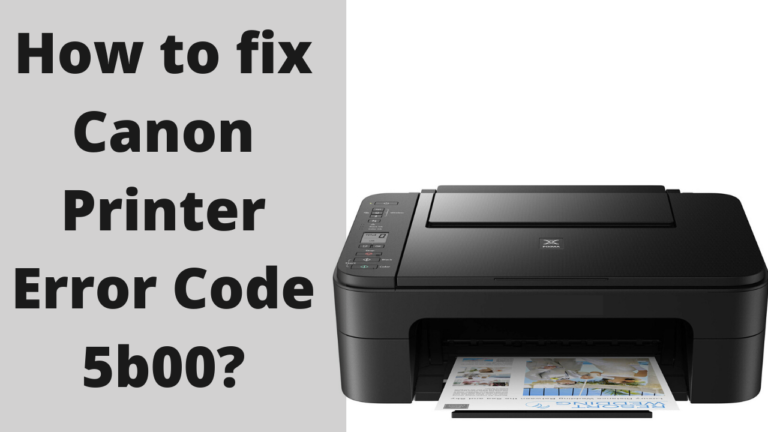
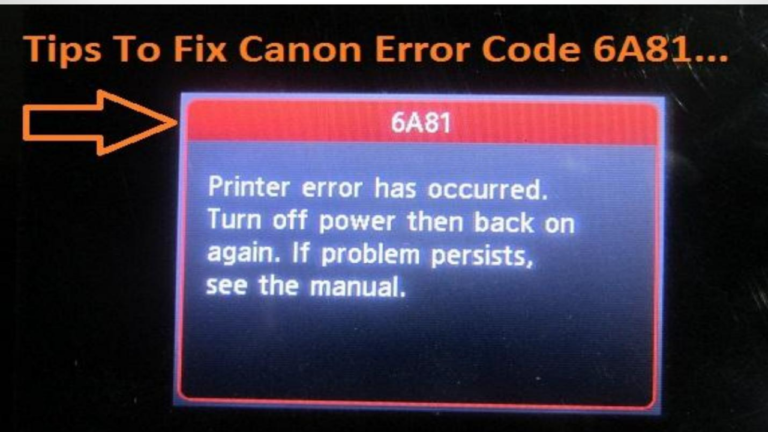
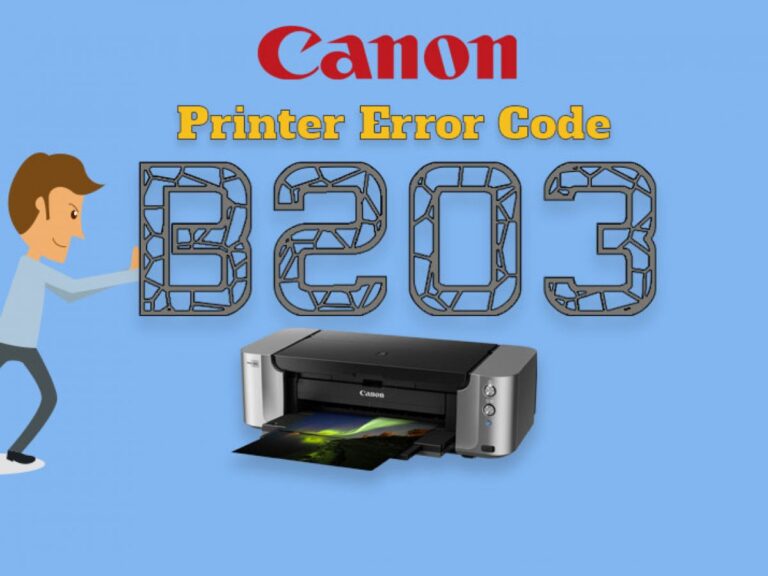

I have tried everything I could find on the internet to find out why my mp560 is getting a 5100 error. This printer
was shipped to me yesterday and was printing fine before shipping. This error always seems to occur after the
printer is powered up about 2 minutes or so. I get a good home menu and it seems to start processing but then no
matter what I try I get the 5100.
thanks in advance,
Johns
Clean the printer head and insert it properly. Make sure it is properly located on its actual position.