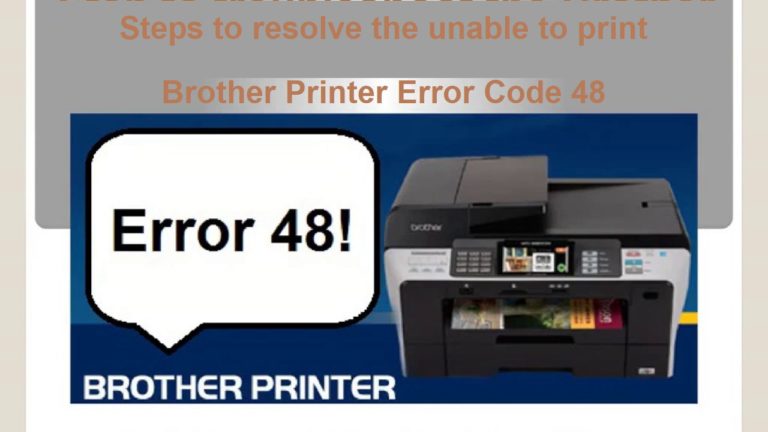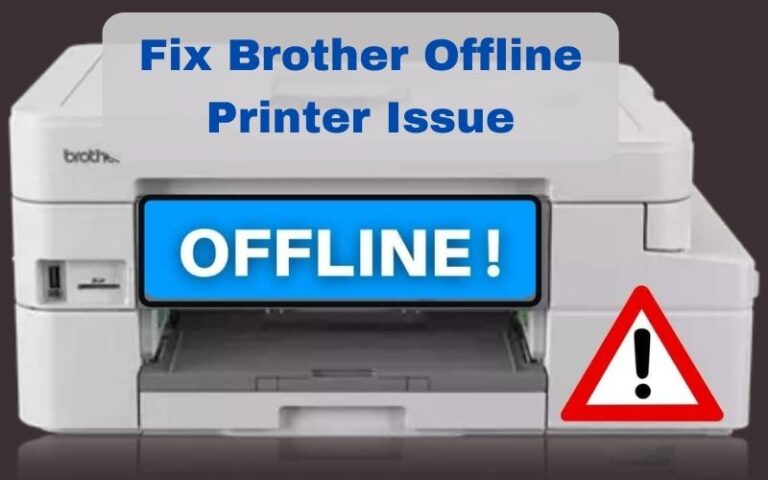How To Fix Brother Printer Paper Jam No Paper Issue

When it comes to reliable printers, Brother Printers stand out. However, printing devices often malfunction or break down due to mishandling and excessive use. Consequently, you keep seeing the message, ‘Brother printer paper jam’. However, there may be no paper placed in the printer. Many factors can contribute to this Brother Printer Paper Jam No Paper situation.
Fortunately, there are many ways to approach the same problem. We will show you how to fix Brother printer Paper Jam errors quickly in this post. So, don’t panic. Once you follow these easy instructions, you will be able to start printing again. But we need to get to the root cause before finding solutions.
What Are The Reasons For Paper Jam On Brother Printer?
You cannot solve the issue without knowing the background details. Some common reasons why paper jams occur are:
Papers Inappropriately Loaded
Using incorrect or low-quality paper can cause this error on your machine. When the paper is incorrectly placed on the input tray, this problem will occur.
Defected Rollers
Any issues or damage to the rollers in your brother machines will cause Paper Jam On Brother Printer.
Incompatible Or Low-Quality Paper
To avoid Brother Printer Paper Jam errors, use paper that is compatible with the printer.
Toner Cartridges Of Poor Quality
In some cases, the quality of the cartridges used in the printer also affects its performance. Most often, this causes Brother Printer Paper Jams.
A Foreign Object Is Stuck In The Printer
Occasionally, foreign objects may also cause a jam in your printer. There may be a pile of office paper by accident, such as sticky notes, or paper clips. Moreover, you may have overlooked other items when the printer jammed.
How Do I Fix Brother Printer Paper Jam Issue?
No matter what the reason for a paper jam is, you should know how to fix it. If you’re experiencing a Brother printer problem, there are a few solutions available.
In addition, a message will appear on the LCD screen, indicating whether the paper is stuck in the front or the back. The following steps will clear the Brother printer Paper Jam error message on your Brother printer.
Troubleshooting Steps:
- Open the front cover of your printer, then wait 10 minutes for it to cool.
- Next, remove the drum unit and toner cartridge from the printer. By removing the assembly, the paper may come out if it was hooked between the pieces.
- Pull out your printer’s paper tray after closing the front cover.
- Now the jammed paper will be visible. Pull it gently with your hands.
- Next, open the back cover of the printer.
- To remove the fuser cover, pull the tabs on its right and left sides.
- There may be a jam in the fuser unit. Check for and gently remove any jammed paper by opening the fuser cover.
- Attach the fuser cover again.
- Take out the duplex tray from the printer. Pull out any jammed paper in the duplex tray or the printer.
- Duplex and paper trays should be put back.
- Obtain the toner cartridge and drum unit assembly. Check the drum unit for jammed paper after removing the toner cartridge. Pull it out gently if there is one.
- Install the toner cartridge in the drum unit again and ensure it clicks into place.
- Close the front cover of the printer. If your printer does not print automatically, press the “GO” key.
Nevertheless, if you have a paper jam in printer but no paper, read the following section of this article. So, you may ask, “How to deal with a paper jam without any paper in my printer? ”
Solving Brother Printer Paper Jam No Paper Issue:
If you have Brother printer paper jam but no paper is stuck in the printer, try these solutions:
Load The Printer Paper Correctly
Inadequate loading of printer papers can cause the above problem. Therefore, make sure to load the paper tray properly. In addition, avoid creases, curves, or folds in the papers.
Roller Replacement
You may damage the rollers over time if you handle them carelessly. Thus, there may be an error message “Brother printer jammed but no paper” if the rollers get damaged.
Hence, a roller replacement will resolve the Brother printer paper jam without paper issue.
Print on High-quality, Compatible Paper
If you use low-quality or incompatible printing papers, your Brother printer may also have problems. So, the best way to fix printer jams but no paper errors are to always use high-quality, printer-compatible papers.
Choose Compatible And Quality Cartridges
Use only Genuine Brother toner and ink cartridges for your Brother printers. Additionally, ensure that the Brother printer cartridges are compatible.
When none of the above solutions work, then chances are there is a little paper stuck in a part of the machine that needs to be removed. As the paper may be so small, you may have skipped it when removing the jam.
To solve this problem, you can follow the same steps described in the previous section. However, pay attention to even the smallest obstructions this time.
Taking Preventive Measures For Fixing a Brother Printer Paper Jam
In case you frequently ask “Why does my printer keep saying paper jam”, then you probably have reoccurring paper jam problems. There are some preventive measures you can take to prevent this from happening again.
Don’t Overload The Tray
Overloading the printer’s paper tray often leads to a paper jam. Make sure you don’t get a “Brother Printer Paper Jam” error on your printer again by avoiding this habit.
If you are printing, make sure you have enough paper to handle the job. Don’t forget to load the paper tray properly every time.
Give Fewer Commands At A Time
Multiple commands sent to your printer at once can result in a paper jam. Therefore, if your printer takes some time to respond to your command, it may be due to a glitch. Instead of resending the command repeatedly. After a while, if the printer does not respond to the command, you can restart it.
Take Care Of The Pick-Up Rollers
Pick-up rollers may fail to properly pick up printing paper if they are dirty or dusty. Paper jams usually result from this.
It is therefore important to ensure that the pick-up rollers are cleaned regularly to avoid this problem.
Use High-Quality And Compatible Printer Paper
Brother Printer Paper jam error chances increase when you use low-quality, non-compatible printer paper. Therefore, if you start using printer papers of high quality, the error may not occur. Thus, it is imperative to make sure your printer uses the right paper.
Check Any Hardware Issues
Occasionally, Brother printers display the “Paper Jam” message due to hardware problems. It may be difficult for you to handle this on your own. Therefore, if your printer’s warranty is still active, we suggest you call Experts for any Brother Printer Not Printing issues. Nevertheless, it may be time to replace your printer altogether if you have had it for some time.
The Last Words:
You can resolve the Brother Printer Paper Jam No paper error quickly by following up on the suggestions in this post. However, does the error still persist? In case you experience any difficulties, you can reach out to our technical experts. With years of experience and knowledge in printer repair, they have got appreciation worldwide. Additionally, we also fix Brother Printer Offline errors, as well as Brother Printer Driver Problems.